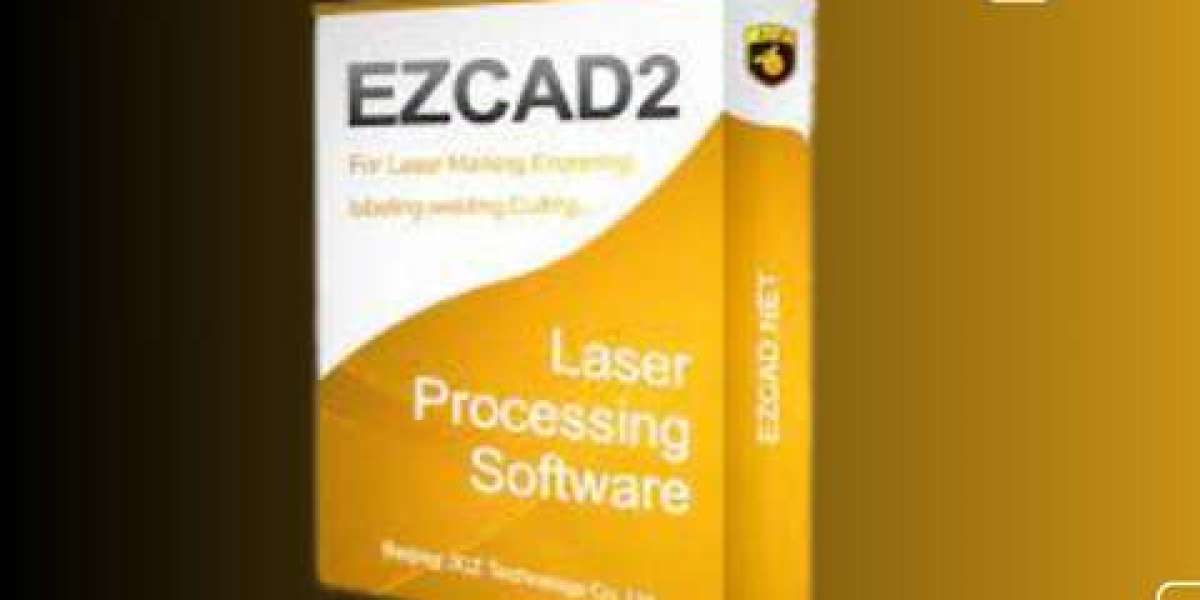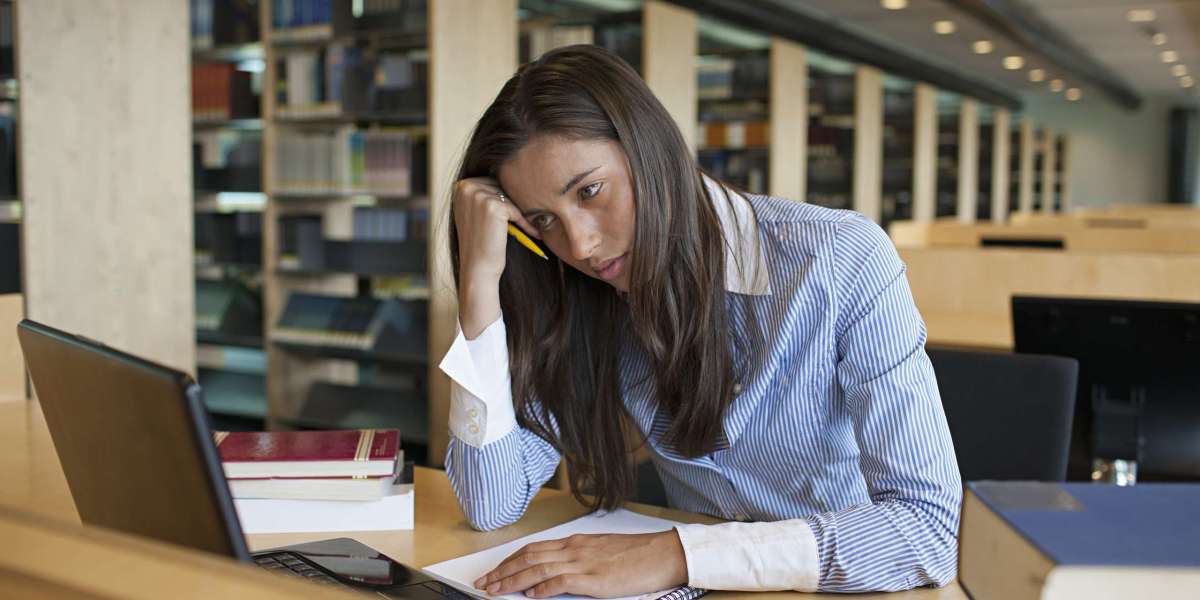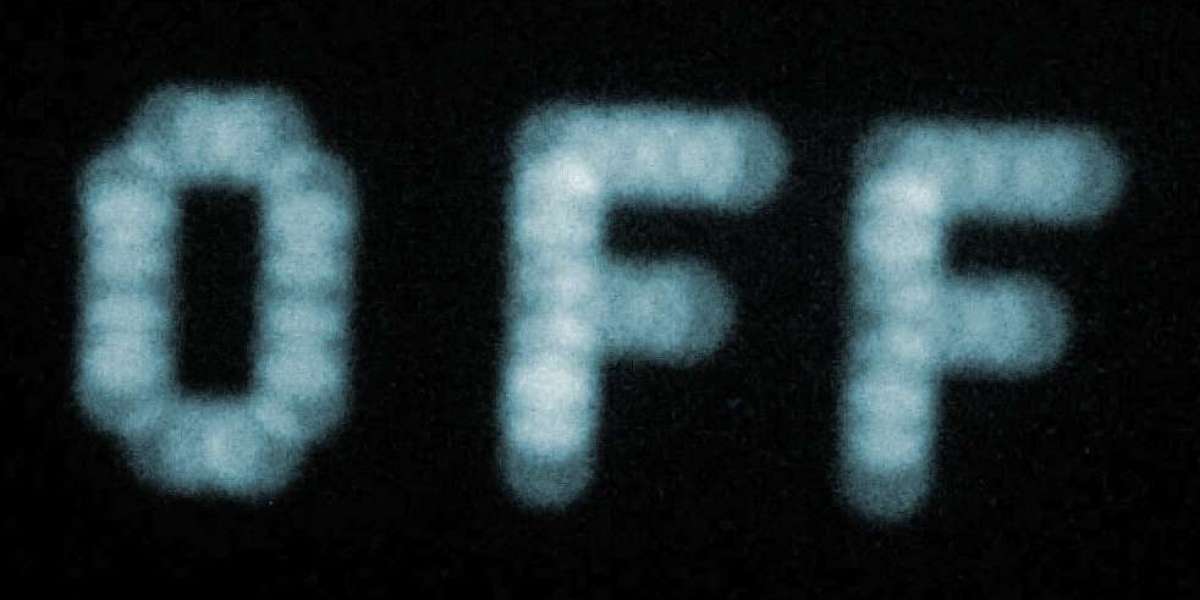This guide dives deep into what makes EZCAD important, how it functions across different industries, and why it continues to be the preferred choice for many professionals. Instead of giving abstract ideas, we will explore its role step by step in real-world applications, installation practices, operational workflows, and essential maintenance insights. Whether you are new to laser systems or already working in a production setup, understanding EZCAD will enhance the way you manage laser marking, cutting, and engraving tasks.
What is EZCAD?
EZCAD is a specialized software designed to control fiber lasers, CO₂ lasers, and other types of marking machines. It allows operators to manage patterns, texts, barcodes, serial numbers, QR codes, and even intricate graphics. By acting as the central control system, it bridges the gap between computer design files and the actual laser output, ensuring that the results are accurate and consistent.
The software is not limited to one industry. It has been widely adopted in manufacturing, electronics, automotive, jewelry design, and even medical device marking. This flexibility has established EZCAD as one of the most reliable solutions for businesses that require precision in their production lines.
Installing and Setting Up EZCAD
The first step toward using EZCAD effectively is correct installation and setup. Typically, the software comes bundled with laser marking machines, but it can also be downloaded and configured manually. During installation, users need to ensure compatibility with their laser control card, as EZCAD usually works with boards like BJJCZ LMC series.
Once installed, configuration is critical. The operator has to input machine parameters, including field size, laser type, and output settings. This stage ensures that the software communicates accurately with the hardware. Misconfiguration can lead to errors in marking quality, making setup a vital process that requires attention to detail.
User Interface and Functionality
The layout of EZCAD is designed for functionality rather than complexity. Operators can easily navigate menus that provide access to essential tools such as:
Text creation and editing
Barcode and QR code generation
Vector and bitmap file import
Layer management for different marking strategies
Power, frequency, and speed adjustments
This structure allows users to create projects quickly without needing external graphic design software. The integration of design and machine control within one platform is one of the strongest reasons why EZCAD has become indispensable in professional environments.
EZCAD in Industrial Manufacturing
One of the most widespread applications of EZCAD is in industrial manufacturing. Companies use it to mark components with identification numbers, batch codes, logos, and safety instructions. Because the software ensures permanent marking that resists wear, it is especially valuable for automotive parts, aerospace components, and machinery tools.
In high-volume environments, EZCAD supports automated workflows. With features like variable text and database connectivity, manufacturers can automate the marking of serial numbers and barcodes without human intervention. This reduces the risk of errors and increases productivity, making it a reliable solution for production lines.
EZCAD in Electronics and Medical Devices
Electronics manufacturers rely on EZCAD to mark circuit boards, connectors, and semiconductor components. Precision is non-negotiable in this industry, and EZCAD delivers by providing micron-level accuracy.
Similarly, medical device manufacturers use EZCAD for surgical tools, implants, and equipment labeling. The markings must comply with strict regulatory standards, ensuring traceability and safety. The software supports the creation of fine text and detailed graphics, which remain readable under magnification, making it suitable for delicate medical components.
Jewelry and Creative Applications
Beyond heavy industries, EZCAD also plays a key role in the creative sector. Jewelry designers use the software to engrave patterns, names, and unique identifiers on rings, necklaces, and luxury accessories. The ability to import vector files allows for unlimited design freedom.
Artists and custom product makers benefit from EZCAD’s versatility, as it can mark wood, acrylic, leather, and coated metals with precision. This broadens opportunities for businesses offering personalized products, trophies, and promotional items.
Workflow Efficiency with EZCAD
A major reason professionals adopt EZCAD is its impact on workflow efficiency. Instead of relying on multiple tools, users can manage design, editing, and machine operation in one interface. Key elements of workflow include:
Importing designs directly into EZCAD
Adjusting parameters like laser power, marking speed, and hatch style
Running test markings before mass production
Automating repetitive tasks using variables and scripts
This streamlined workflow reduces downtime, cuts operational costs, and ensures that even complex projects can be handled efficiently.
Compatibility and File Support
EZCAD supports various file formats, including DXF, AI, PLT, BMP, and JPEG. This compatibility enables users to bring in designs from industry-standard design software without hassle. Whether you are working with vector-based graphics or raster images, EZCAD ensures that files translate smoothly into precise laser operations.
This compatibility makes it especially useful for businesses handling multiple client requests, as they can easily adapt to different design requirements.
Training and Skill Development
Using EZCAD effectively requires some level of training. While the software is user-friendly, mastering advanced functions such as multi-layer engraving, hatch styles, and variable data marking takes practice. Many machine suppliers provide training programs, and professionals often learn by experimenting with different settings to see their impact on results.
With time, users develop the expertise to fine-tune projects for different materials, which enhances both efficiency and quality.
Maintenance and Software Updates
Like any professional software, EZCAD benefits from regular updates. These updates often improve stability, add new features, and ensure compatibility with the latest laser controllers. Businesses that rely heavily on laser systems should stay updated to avoid downtime or compatibility issues.
Backing up configuration files is also an important step. By saving machine parameters and project settings, operators can restore systems quickly in case of hardware replacement or reinstallation.
Common Uses of EZCAD Across Industries
Automotive: Permanent VIN and part coding
Electronics: Circuit board identification
Medical: Compliance labeling on tools and implants
Jewelry: Engraving unique custom patterns
Packaging: Barcode and date coding on products
Aerospace: Traceability for components under strict regulations
This broad usage demonstrates the adaptability of EZCAD across industries with diverse requirements.
Why Businesses Rely on EZCAD
The popularity of EZCAD comes from its reliability, accuracy, and flexibility. By enabling users to perform simple tasks like serial number engraving alongside complex multi-layer projects, it meets the needs of both small workshops and large-scale manufacturers.
It also reduces reliance on external tools, ensuring that businesses can operate efficiently while maintaining high standards of precision and traceability.
Final Thoughts
EZCAD has established itself as a cornerstone in the field of laser marking and engraving. Its balance of flexibility, precision, and workflow efficiency makes it an essential tool for professionals in industries ranging from automotive to jewelry. By offering compatibility with various file formats, supporting automation, and ensuring accuracy in even the smallest details, it continues to be the preferred software for businesses that depend on reliable laser solutions.
Whether you are marking components for compliance, creating artistic designs, or managing production workflows, EZCAD offers the structure and control required to achieve consistent results. For professionals looking to expand their capabilities and maintain efficiency, mastering EZCAD is not just an option but a necessity.