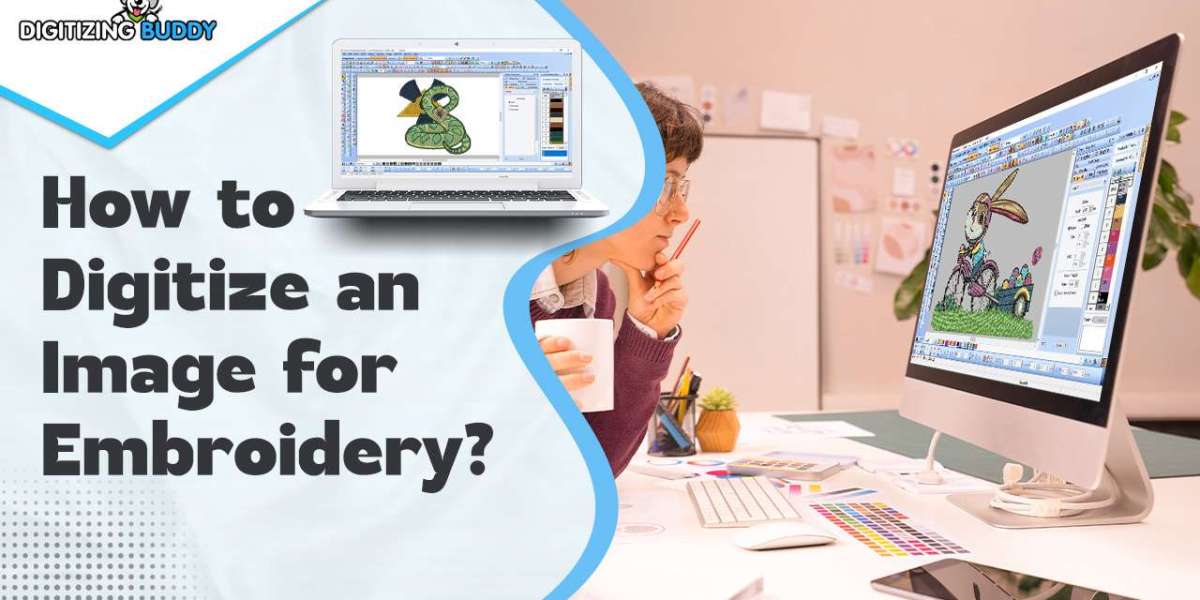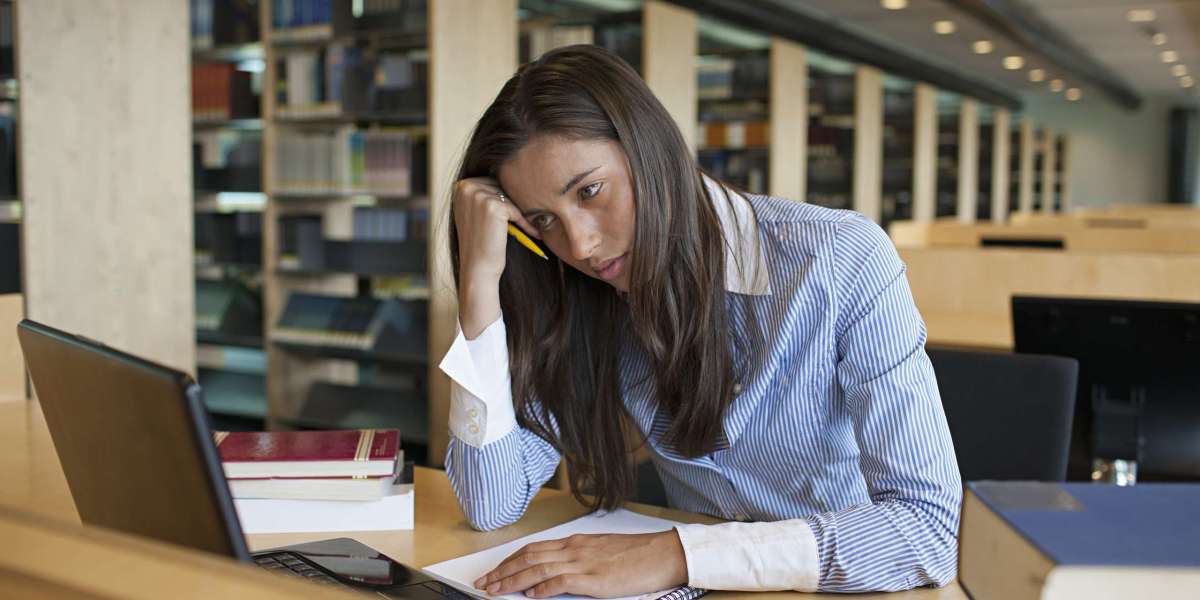Embroidery is more than just thread and fabric—it’s a way to bring designs to life with texture and dimension. But before your embroidery machine can stitch anything, you need a digitized file. If you’ve ever wondered how to digitize an image for embroidery, you’re in the right place. Digitizing might seem intimidating at first, but once you understand the basics, you’ll be creating professional-quality embroidery in no time.
What Does It Mean to Digitize an Image for Embroidery?
Digitizing is the process of converting a regular image (like a JPEG, PNG, or even a hand-drawn sketch) into a file that an embroidery machine can read. Unlike printing, where ink sits on top of fabric, embroidery involves stitching layers of thread in a specific order, direction, and density. A digitized file (commonly in formats like .PES, .DST, or .EXP) acts as a set of instructions, telling the machine exactly where to place each stitch.
Think of it like giving GPS directions to your embroidery machine—without precise coordinates, the design won’t turn out right.
Why Can’t I Just Upload Any Image Directly to My Machine?
If you’ve ever tried stitching a JPEG straight from your computer, you probably ended up with a mess. That’s because embroidery machines don’t work with pixels—they need stitch data. A regular image has no information about:
- Stitch types (satin, fill, running stitch)
- Thread tension & density
- Stitch direction & underlay
- Color changes & sequencing
Without these details, the machine wouldn’t know how to recreate your design accurately. That’s why digitizing is essential.
The Two Main Ways to Digitize an Image
1. Auto-Digitizing Software (The Quick & Easy Route)
If you’re new to embroidery, auto-digitizing tools can be a great starting point. Programs like Wilcom, SewArt, or Ink/Stitch let you upload an image and automatically generate a stitch file.
Pros:
✔ Fast and beginner-friendly
✔ Affordable (some free options available)
✔ Good for simple designs with bold lines
Cons:
✖ Often struggles with fine details and complex artwork
✖ May require manual tweaking for best results
✖ Limited control over stitch types and density
2. Manual Digitizing (The Pro Approach)
For intricate logos, text, or highly detailed designs, manual digitizing is the way to go. This involves a human digitizer using specialized software to map out every stitch by hand.
Pros:
✔ Perfect for professional-quality embroidery
✔ Handles complex shading, small text, and gradients
✔ Customizable stitch patterns for different fabrics
Cons:
✖ More expensive (usually $10-$50 per design)
✖ Takes longer than auto-digitizing
✖ Requires skill and experience
For most hobbyists, auto-digitizing works fine, but if you’re selling embroidered goods or need flawless branding, investing in professional digitizing is worth it.
Step-by-Step: How to Digitize an Image for Embroidery
Step 1: Choose the Right Image
Not all images digitize well. The best candidates are:
- High-contrast (clear outlines, bold colors)
- Simple shapes (avoid overly detailed photos)
- Vector files (SVG, AI, EPS) if possible (they scale perfectly)
If your image has a busy background, remove it first using a tool like Photoshop or a free editor like GIMP.
Step 2: Pick Your Digitizing Software
Some popular options:
- Free: Ink/Stitch, SewArt (limited features)
- Paid: Wilcom Hatch, Embrilliance, PulseID
- Online Converters: Easy to use but lower quality
Step 3: Adjust Key Settings
Once you upload your image, you’ll need to tweak:
- Stitch Type (satin for text, fill for large areas)
- Stitch Density (too dense = stiff fabric; too light = gaps)
- Underlay Stitches (prevents fabric puckering)
- Pull Compensation (adjusts for fabric stretch)
Step 4: Test Stitch on Scrap Fabric
Never skip this step! Stitching a sample helps you catch issues like:
- Thread breaks
- Misaligned details
- Fabric puckering
If something’s off, go back and adjust the digitizing settings.
Common Digitizing Mistakes (And How to Fix Them)
1. The Design Looks Pixelated or Jagged
- Cause: Low-resolution image or improper stitch pathing.
- Fix: Use a vector file or manually smooth the stitch angles.
2. The Fabric Puckers or Warps
- Cause: Not enough underlay or too-high stitch density.
- Fix: Add a zigzag underlay or reduce density.
3. Small Text Is Unreadable
- Cause: Letters are too tiny for satin stitches.
- Fix: Increase font size or switch to blocky, bold fonts.
4. Thread Keeps Breaking
- Cause: Stitch density is too high or tension is off.
- Fix: Lower density or adjust machine tension settings.
When to Hire a Professional Digitizer
While DIY digitizing is great for simple projects, some designs need expert handling. Consider hiring a pro if:
- You’re embroidering a detailed company logo
- Your design has shadows, gradients, or fine lines
- You need large-scale embroidery (like jackets or bags)
- You’re selling products and need flawless quality
Professional digitizing ensures your design stitches perfectly every time, saving you thread, fabric, and frustration.
Final Tips for Mastering Embroidery Digitizing
✔ Start with simple designs—master the basics before tackling complex artwork.
✔ Always test stitch—what looks good on-screen may need adjustments.
✔ Learn your software—the more you practice, the better your digitizing will be.
✔ Use the right stabilizer—different fabrics need different backings.
Ready to Start Digitizing?
Digitizing is the secret sauce behind great embroidery. Whether you’re using auto-digitizing software or working with a pro, understanding the process helps you create cleaner, more professional designs. Now that you know the essentials, grab an image, fire up your software, and start stitching like a pro!
The more you practice, the better you’ll get—so don’t be afraid to experiment. Happy embroidering!